Installing Python 3.6.8 on Ubuntu: A Step-by-Step Guide
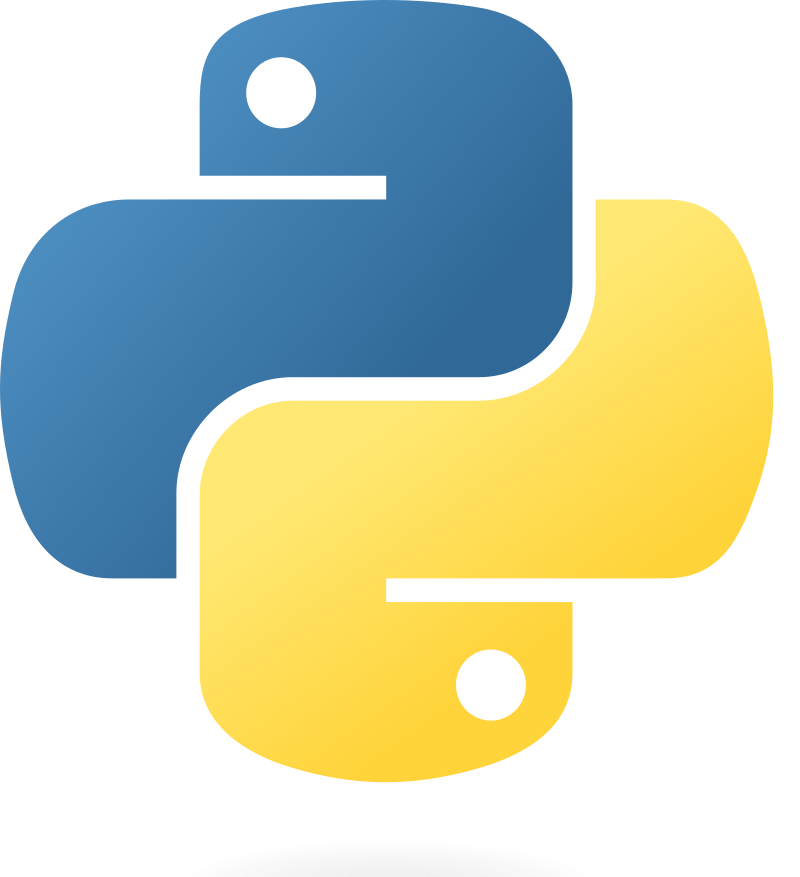
Python is a powerful and versatile programming language, and you might find yourself needing a specific version for your project. In this guide, we'll walk through the steps to install Python 3.6.8 on Ubuntu, a popular Linux distribution.
Prerequisites
Before we begin, ensure that you have the following:
- Access to a terminal on your Ubuntu machine.
- Administrative privileges (you can use sudo).
Method 1: Using DeadSnakes PPA
The DeadSnakes Personal Package Archive (PPA) provides newer versions of Python for Ubuntu. Follow these steps:
- Update your package list:
sudo apt update
Install the required software properties package:
sudo apt install software-properties-common
Add the DeadSnakes PPA:
sudo add-apt-repository ppa:deadsnakes/ppa
Update the package list again:
sudo apt update
Install Python 3.6.8:
sudo apt install python3.6
Method 2: Building from Source
Building from source provides more control over the installation process:
- Install build dependencies:
sudo apt update
sudo apt install build-essential zlib1g-dev libncurses5-dev libgdbm-dev libnss3-dev libssl-dev libreadline-dev libffi-dev libsqlite3-dev wget libbz2-dev
Download the Python 3.6.8 source code:
wget https://www.python.org/ftp/python/3.6.8/Python-3.6.8.tgz
Extract the source code:
tar -xzvf Python-3.6.8.tgz
Navigate to the Python source directory:
cd Python-3.6.8
Configure and build:
./configure
make
Install:
sudo make install
Verifying the Installation
To verify the installation, run:
python3.6 --version
This should display the Python version as 3.6.8.
Conclusion
You have successfully installed Python 3.6.8 on your Ubuntu system. Whether you chose the DeadSnakes PPA or building from source, you now have a specific Python version ready for your projects. Happy coding!