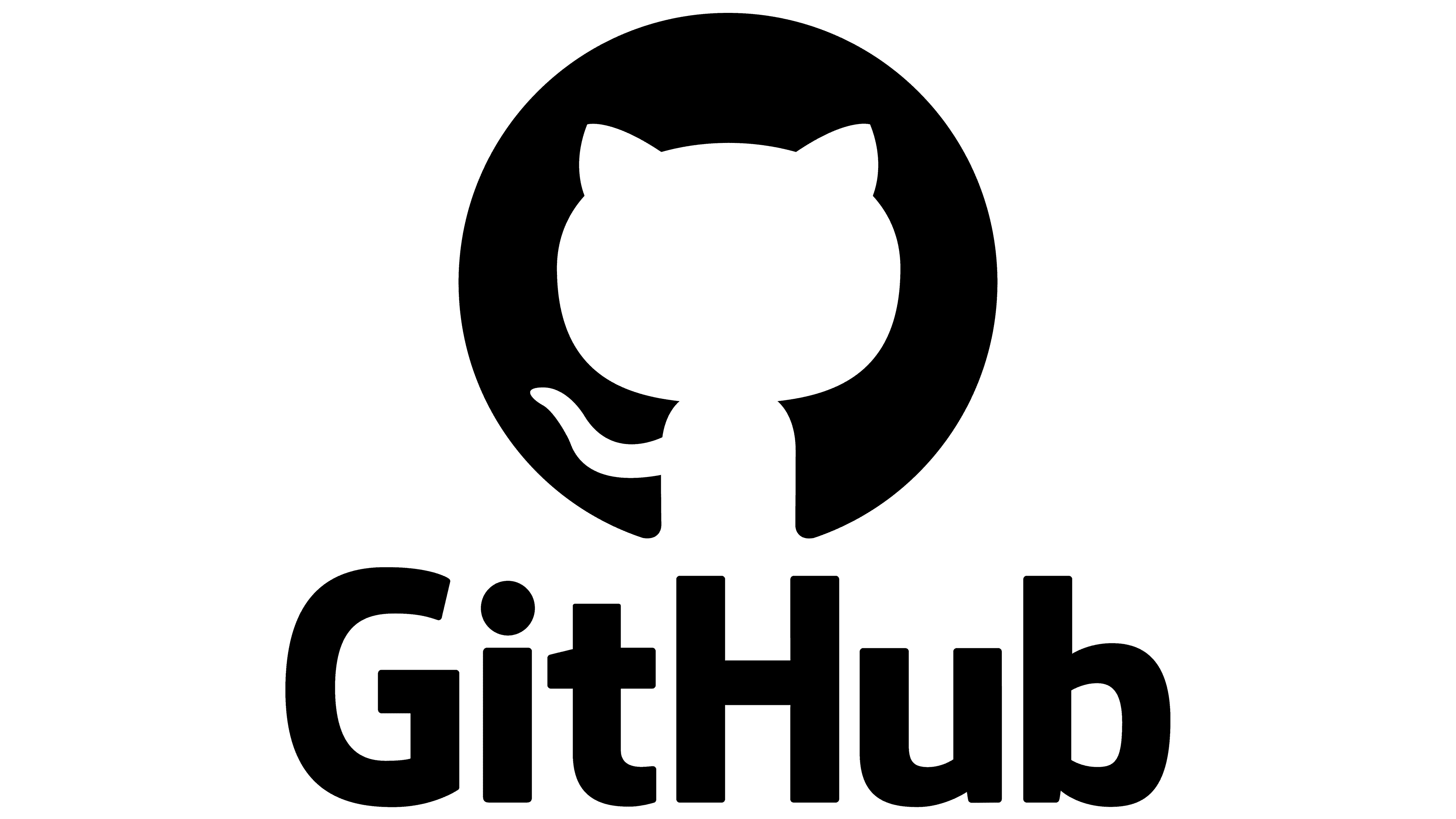
The error message "fatal: Not a git repository" typically indicates that you are trying to run a Git command in a directory that is not recognized as a Git repository. To resolve this issue, you should ensure that you are in the correct directory or that you initialize a Git repository if one does not already exist.
Here are some steps to troubleshoot and resolve this issue:
- Verify your current directory: Make sure you are in the correct directory where you intend to add the remote repository. You can use the pwd command (on Unix-like systems) or the cd command to navigate to the correct directory.
- Initialize a Git repository (if needed): If you are not in a Git repository, you should initialize one using the following command:
Bash
git init – will resolve the issue
This command will create a new Git repository in the current directory.
Check the remote URL: Ensure that the URL you are trying to add as a remote repository is correct. It should be a valid Git repository URL (e.g., HTTPS or SSH). Double-check for any typos or mistakes in the URL.
Use the correct git remote add syntax: The git remote add command should be used with the correct syntax. Here's the basic syntax:
bash
git remote add <remote_name> <remote_url>
Replace <remote_name> with a name you want to give to the remote repository (usually "origin" is used for the main remote) and <remote_url> with the URL of the Git repository.
For example:
bash
git remote add origin https://github.com/username/repo.git
5. Ensure Git is installed: Make sure that Git is installed on your system and that it's accessible from the command line. You can check Git's version with:
bash
git --version
If Git is not installed, you'll need to download and install it from the official Git website: https://git-scm.com/downloads
6. Restart your terminal: Sometimes, terminal issues can cause unexpected behavior. Try restarting your terminal and running the git remote add command again.
7. Check for typos and syntax errors: Double-check your command for any typos or syntax errors. Ensure there are no extra spaces or characters in the command.
If you've followed these steps and are still encountering the "fatal: Not a git repository" error, please provide more specific details about the exact command you are running and the context in which you are trying to add a remote repository.